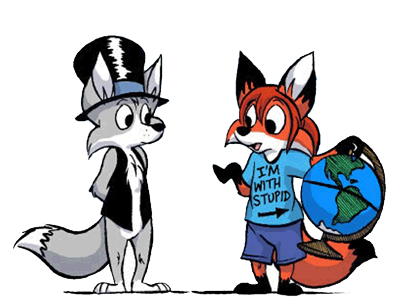Help concerning scanner
Moderator:Æron
I've always had this problem so if it's a symptom of all scanners it's just that I'm woefully ignorant of how they work.
Whenever I scan a picture it always comes out lighter than it actually is and I have to use the programs it came with to darken it a little. As you can guess this usually messes up the white areas. Is there anyway this can be countered (other than using coloured paper)?
It's a HP Scanjet - because I know at least one person will say my product is rubbish, recommend something better to me if you do think that.
Whenever I scan a picture it always comes out lighter than it actually is and I have to use the programs it came with to darken it a little. As you can guess this usually messes up the white areas. Is there anyway this can be countered (other than using coloured paper)?
It's a HP Scanjet - because I know at least one person will say my product is rubbish, recommend something better to me if you do think that.
I have this problem when scanning as well. I can sort of compensate by setting it to "restore faded colors" but that has some other issues, one which is that everything is darker, including whites. Also, this can only be done when scanning in color, which makes file sizes much larger. In other words, I don't know.
I also have an HP.
One thing you might do: Draw dark. Draw very dark.
*shrug*
I also have an HP.
One thing you might do: Draw dark. Draw very dark.
*shrug*
Quoth the spotted fox: <b>*yerf*</b> 
You usually
have to take what people say
with a grain of salt.
(or in cases like
mine, a shaker or two may
yield the best result.)
むらがあるフォックス
If you miss my old sigs...
You usually
have to take what people say
with a grain of salt.
(or in cases like
mine, a shaker or two may
yield the best result.)
むらがあるフォックス
If you miss my old sigs...
Re: Help concerning scanner
It's rubbish :p Just kidding, don't know really, have you tried placing a semi-think piece of card behind the paper?It's a HP Scanjet - because I know at least one person will say my product is rubbish, recommend something better to me if you do think that.
Re: Help concerning scanner
have you tried placing a semi-think piece of card behind the paper?
- GeorgiaCoyote
- Posts:1107
- Joined:Thu Dec 20, 2007 1:20 pm
- Location:Down South, USA
- Contact:
You may not be doing anything wrong per say. All scanners I ever used faded images a bit. Haven't had to scan many hand drawn pictures but I've noticed that the fading is usually worse with them than with photos. As for a way to fix this I could say. I think I made some headway myself with the editing software (mines is HP BTW), but never to the levels I was satisfied with.
Nathan
The problem you may be having is a simple setting you can fidget with when you've scanned an image. If you have a more newer scanner, (scanners from circa 2004 and up.) you should have an option to adjust lightening and darkening values. The options generally include something like Highlights, Midtones, and Shadows you can adjust the levels on. If you lower the highlights and midtones a good ways, you should get a very soft, near photographically identical scan.

Stand Tall And Shake The Heavens For You Shall Be As Gods And Suffer A Far Greater Fate
- Steve the Pocket
- Posts:2271
- Joined:Wed May 19, 2004 10:04 pm
My technique is to track down a sheet of 8½"×11" black paper (or trim one down to that size) and tape it to the underside of the lid. In the olden days, scanners actually had a solid black lining up there, which ensured that the drawing wouldn't turn out too light but sometimes made it come out too dark instead. But at least you had enough contrast that you could adjust the levels and be sure there wouldn't be any lines missing.
Some scanners also have pre-scan brightness and contrast sliders in the TWAIN interface (the window that has the Scan and Preview buttons). Whether this actually affects the light level of the lamp or just auto-adjusts the image between the scan and the import, I don't know.
Some scanners also have pre-scan brightness and contrast sliders in the TWAIN interface (the window that has the Scan and Preview buttons). Whether this actually affects the light level of the lamp or just auto-adjusts the image between the scan and the import, I don't know.
-
Richard K Niner
- Posts:4297
- Joined:Wed Oct 20, 2004 5:08 pm
- Location:On hiatus
- Contact:
I don't know either, but SANE (a different interface) can do both (though the former doesn't always work).Some scanners also have pre-scan brightness and contrast sliders in the TWAIN interface (the window that has the Scan and Preview buttons). Whether this actually affects the light level of the lamp or just auto-adjusts the image between the scan and the import, I don't know.
Who is online
Users browsing this forum: No registered users and 20 guests