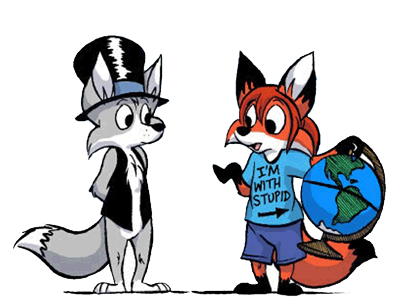Your probably asking, "How does Roman create those awesome artwork?" Well luckily for you, I got a special step-by-step tutorial from Roman himself. It shows one of his artwork that he did for me going through all the steps. (He tried to do a basic tutorial on his style, but he couldn't do it over a weekend; so he said he would do one of the pictures for me.)
I thought it would help some of the upcoming artists on this board, especially the computer artists. It is quite informative, plus you get to see a behind the scenes look into his style.
What do you think?
A Roman Tutorial
Moderator:Æron
-
Llewthepoet
- Posts:1676
- Joined:Tue Dec 13, 2005 1:14 am
Last edited by Llewthepoet on Wed Jan 23, 2008 4:42 am, edited 4 times in total.
- Tom Flapwell
- Posts:5465
- Joined:Wed Feb 23, 2005 1:48 pm
- Location:DC
- Contact:
What's the advantage of using the eraser instead of the brush tool?
See other much-maligned creatures in my webcomic: http://downscale.comicgenesis.com
-
Llewthepoet
- Posts:1676
- Joined:Tue Dec 13, 2005 1:14 am
What's the advantage of using the eraser instead of the brush tool?
Does that answer your question, Tom?Using the eraser tool instead of a brush is not necessarily the best method, but it's pretty quick and easy - the advantages include that you can use it in one go, that it works well on patterns, and that it enables you to manipulate the light and dark layers independently of each other (although I didn't have to, in this case). Since this pic was intended to resemble an animation cell, anyway, I felt that a more elaborate approach wasn't called for.
Last edited by Llewthepoet on Mon Jan 21, 2008 10:54 pm, edited 2 times in total.
- Tom Flapwell
- Posts:5465
- Joined:Wed Feb 23, 2005 1:48 pm
- Location:DC
- Contact:
I guess so, but I think I'll stick with my current method.
See other much-maligned creatures in my webcomic: http://downscale.comicgenesis.com
Who is online
Users browsing this forum: No registered users and 50 guests