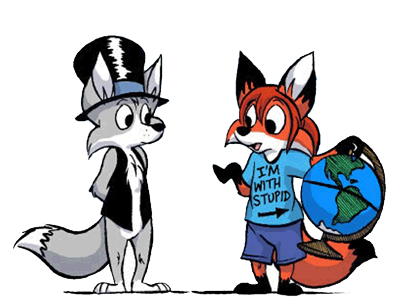Converting video files
Moderator:Æron
So I need some help from the tech savvy here, again. Which format would be best to convert flv files into? Avi, mpeg... Any suggestions at which would be better in file size as well as quality?
-
Richard K Niner
- Posts:4297
- Joined:Wed Oct 20, 2004 5:08 pm
- Location:On hiatus
- Contact:
-
The MAZZTer
- Posts:1150
- Joined:Mon Mar 27, 2006 2:31 am
- Location:Destiny, several billion light years from Earth. Also known as Vancouver.
- Contact:
If you're using Windows, Super(c) is an amazing encoder, and I advise its use because it's awesome. As for what to encode it to, that depends on what you want to do with it. I'd personally use Ogg Vorbis, but it isn't supported by a lot of stuff. Second choice would be XviD with MP3 audio.
If you do not repent, I will come to you and remove your lampstand from its place. (Revelation 2:5, NIV)
Josh Woodward, Ohio Singer/Songwriter, offers his songs for free. Give him a listen.
Josh Woodward, Ohio Singer/Songwriter, offers his songs for free. Give him a listen.
Whatever you convert your flv file into, be aware that converting to a less-lossy format or with a higher bitrate will NOT increase the movie's quality, it'll just take up more disk space. Infact if it is a lossy format and there are encoding discrepancies between the two formats, you will end up actually losing picture quality.
I'd only recommend converting the files if you want the movie played on a different, possibly more full-featured, player.
As for what format to convert to I'm sure these other guys can give you good advice. I'm usually happy just as long as I can play it.
I'd only recommend converting the files if you want the movie played on a different, possibly more full-featured, player.
As for what format to convert to I'm sure these other guys can give you good advice. I'm usually happy just as long as I can play it.
Who is online
Users browsing this forum: No registered users and 24 guests