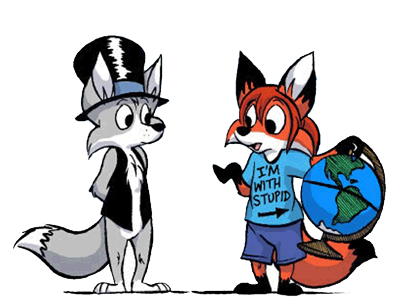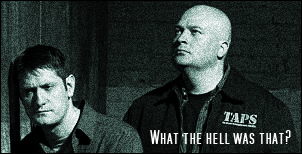At least 60Hz? My monitor can't sync at anything lower than that. Besides, I get the flickering problem at 60Hz and 70Hz (which are the only two refresh rates I've seen on an LCD monitor's settings). I require an 85Hz refresh rate.
Also, having used both systems before, I can point out the following:
- LCDs may have the advantage in physical size and weight, I'll grant you that, however...
- The display is only sharp for a specific monitor-dependent resolution, as the image has to resampled at any other resolution to fit it.
- LCDs still flicker. Last time I used one, it was worse than my CRT. (For info on why, look back at the first paragraph.)
- The colour is inconsistent, and changes with viewing angle, to the point where a nearby monitor displaying a solid colour shows a noticable gradient.
- Simply put, their default colour settings are off: whenever I use one for working with images, I have to change them to match sRGB specifications, typically by playing with the colour temperature functions to bring the gamma back up to 1.4. If this is what makes you think LCDs are brighter, I'll point out that it only applies to midrange colours, and can ruin some images with that change.
And modern CRTs don't have ghosting problems either.

- I'd be worried if you didn't

- That is true. However it is only an issue with pixel-sharp lines and edges. When I got my LCD monitor I was used to 1152x864, and the default resampling mode made consoles fugly. I found an OSD option to change the resampling mode to something nicer though, but I switched to the native resolution for my desktop and kept it. However for stuff like games (FEAR in particular, since in my native resolution it's the ONLY game that runs like a slug) lower resolutions look fine. Also turning ClearType on (Display Properties > Appearance > Effects > ClearType) probably helps, since it's made for this sort of thing.
- Mine doesn't, and it's about two years old now. I never did notice any difference in refresh rates, so I keep mine at 60Hz, but it is also capable of 70Hz and 75Hz. Obviously to me the last time you used an LCD you didn't use a GOOD LCD.

- Mine doesn't do that. It's a TFT. Only at extreme angles is there any change that would get annoying. And then you can't see it anyways. There is a bit of a color change, but see with the lessened mass you can kind of ROTATE THE BASE to fix it. :p
- I just set mine to R50% G50% B50% (I tried max values and WOW too bright lol) since I don't care about energy usage (included in my room and board). My video card settings are at neutral. The display is quite clear and colors are 100% accurate. Hell you can even READ it in pictures I've taken with my digital camera. And when I say my LCD is clear, I mean CRTs seem blurry and dark to me now even when I turn them up full... partly because florescent lighting sucks with CRTs I suppose... LCDs don't have that problem.
- Funny man.
Also every LCD in my college's computer lab is just as clear and nice, and they got them 2-3 years ago. Only 15" though, my monitor is 17".
The noticeable gradient on a single solid colour is a problem I've seen on
every single one Mostly in that if you sit in front of the monitor the top and bottom are darker than at eye level.
As for the colours being 100% accurate: quite simply that's false. They're "close enough" for most people, but when I compare the image I get on an LCD screen to that of a CRT, I get better consitency between displays on the CRTs. The situation has recently improved in this area, in that some LCD monitors have a colour temp preset that actually gets them a bit closer to the real colours. But still, it's more of a "good enough" solution - and that's a compromise I don't feel comfortable taking.
As for taking pictures of CRT monitors: That never worked, don't even try it. It's a lot easier to `import -window root /tmp/screencap.png` and send that around instead.
And if your LCD is clear, try changing the resolution. Not everyone likes the settings they force on you.