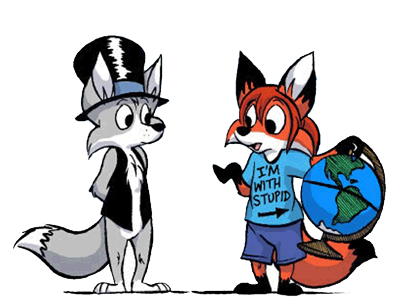DOODLE-MAINIA
Moderator:Æron
<!--QuoteBegin-FoxChild+Sep 12 2004, 01:16 AM--> <table border='0' align='center' width='95%' ><tr><td class='quotetop'><b>Quote:</b> (FoxChild @ Sep 12 2004, 01:16 AM)</td></tr><tr><td class='quotebody'> <!--QuoteBegin--> <table border='0' align='center' width='95%' ><tr><td class='quotetop'><b>Quote:</b> </td></tr><tr><td class='quotebody'> Oh yeah, does anyone know how to get that tarnished white of the paper out of a scan? Short of attacking the picture with the eraser tool, I'm stumped.<!--QuoteEnd--></td></tr></table> <!--QuoteEEnd--><br><br>depends on the program you have, but in some you can do an advanced color adjust, in which you use an eyedropper tool to pick up one color, and then choose another color for the first to become. upon doing this, the initial color is subtracted from all of the selected image, to make that color white. it essentially whitepoints the entire thing. nice, btw <!--QuoteEnd--></td></tr></table> <!--QuoteEEnd--><br>You can fine-tune the color profiles on the scanner when you scan your image by lightening up the image and increasing contrast, but it would probably be better to adjust the stuff after scanning where you have better control over the final image.<br><br>Using MS Paint, there are a couple ways to accomplish exactly what FC said; two tools that come to mind is the eraser/color replace tool (use the color picker to pick the color you're changing from, right-click the palette to select the color you're chaning to, and erase away) and the selection tool (put both the original and new color on your palette, right-select the NEW color, select all, cut, paste while making sure the scrollbars are showing the upper left corner, right-select the OLD color, and deselect the selection box)... Tricky processes, and trickier when you're only using an area or trying to avoid using the clipboard (I have several different ways of mixing and matching tricks like those depending on what you want to accomplish). Obviously, this is a <b>very</b> inefficient method since you have to repeat it for <b>every</b> incorrect color in your image, and it does not subtract from everything.<br><br>If you have Photoshop, there is a much nicer adjustment tool known as levels. From there, you can see a histogram that shows you the brightness and spread of your image. For my sketches, there's usually a fine point on the lower (dark) end and a flat peak at the upper (light) end. I set the maximum somewhere just below that threshold and the minimum at the end of the tail.<br><br>You can also compensate for tint in the paper by using the color picker tools in the Levels dialog. Click the white picker and then the paper in your image to make Photoshop treat that as white... it really cleans up the image, but it also makes the rest of the drawing paler. You may want to adjust it and play with the controls on the Red, Green, and Blue channels to iron out any other color deviation and maybe darken the parts of the image you want solid black.<br><br><b>EDIT</b>: Nice doodles, Ozymandias!! By the way, resizing does <i>nothing</i> without resampling... You can't adjust the length and width to change the image; You must check the box that tells it to resample and edit the actual pixel values.<br><br>Oh, and Bendarr, awesome gems there. <!--emo&:)--><img src='http://definecynical.mancubus.net/forum ... /smile.gif' border='0' style='vertical-align:middle' alt='smile.gif' /><!--endemo--> Shiny...
Last edited by Tavis on Sun Sep 12, 2004 8:41 pm, edited 1 time in total.
- Ozymandias
- Posts:1901
- Joined:Sun Jun 20, 2004 3:21 pm
o0o shiny - i like it bendarr <!--emo&:)--><img src='http://definecynical.mancubus.net/forum ... /smile.gif' border='0' style='vertical-align:middle' alt='smile.gif' /><!--endemo-->
The end is nigh!
-
Jerry Roosevelt
- Posts:693
- Joined:Sun Oct 05, 2003 10:09 pm
- Location:None
- Contact:
Ozymandias: Doodles are always fun. <!--emo&:D--><img src='http://definecynical.mancubus.net/forum ... iggrin.gif' border='0' style='vertical-align:middle' alt='biggrin.gif' /><!--endemo--> Nice to see someone with handwriting almost as bad as mine, too. <!--emo&:P--><img src='http://definecynical.mancubus.net/forum ... tongue.gif' border='0' style='vertical-align:middle' alt='tongue.gif' /><!--endemo--><br><br>Bendarr: Ooooh, shiiiiiiny. <!--emo&:)--><img src='http://definecynical.mancubus.net/forum ... /smile.gif' border='0' style='vertical-align:middle' alt='smile.gif' /><!--endemo-->
See?
-
Holyman83
- Posts:3443
- Joined:Mon Jul 19, 2004 2:49 am
- Location:A bluish sphere in space orbiting a star in the Milky Way
- Contact:
<!--QuoteBegin-Jerry Roosevelt+Sep 12 2004, 04:38 PM--> <table border='0' align='center' width='95%' ><tr><td class='quotetop'><b>Quote:</b> (Jerry Roosevelt @ Sep 12 2004, 04:38 PM)</td></tr><tr><td class='quotebody'> Nice to see someone with handwriting almost as bad as mine, too. <!--emo&:P--><img src='http://definecynical.mancubus.net/forum ... tongue.gif' border='0' style='vertical-align:middle' alt='tongue.gif' /><!--endemo--> <!--QuoteEnd--> </td></tr></table> <!--QuoteEEnd--><br> You think thats bad you should see mine some time!
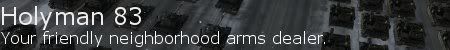
- Supersmoke
- Posts:695
- Joined:Tue Oct 14, 2003 12:45 am
-
Archaemic
- Posts:380
- Joined:Fri Aug 27, 2004 1:25 am
- Location:Massachusetts...or Providence, RI
- Contact:
<a href='http://www.deviantart.com/view/10570469/' target='_blank'>Refrence shots used: 1 1/2</a> - I looked very quickly at one picture midway through making this, and I used another near the end.
- Steve the Pocket
- Posts:2271
- Joined:Wed May 19, 2004 10:04 pm
I haven't read this thread since I got my new connection hooked up here at college...and all I have to say is WOW. I am seeing some really cool stuff here. Oni Lukos, yours reminds me of the style used in Disney's "Pocahontas." And Rikirk, there is no excuse for you not sending yours in to DCS to add to his Fan Art page, it's that good.<br><br>I guess now's as good a time as any to add a sketch I did in Calculus class yesterday:<br><br>[picture removed by me]
- Miles E Traysandor
- Posts:1967
- Joined:Mon Jan 12, 2004 4:44 pm
- Location:Greater Lowellynlland
- Contact:
Great picture, Octan! Very well done. <!--emo&:)--><img src='http://definecynical.mancubus.net/forum ... /smile.gif' border='0' style='vertical-align:middle' alt='smile.gif' /><!--endemo-->
This signature may spontaneously combust at any given moment. Make sure there's a fresh can of gasoline handy.
Remember, call in the next ten minutes to recieve your Absolutely Free Official Llewellyn Inaction Figure! [Shipping, Handling, and resulting Dragon Conspiracies not included]
Remember, call in the next ten minutes to recieve your Absolutely Free Official Llewellyn Inaction Figure! [Shipping, Handling, and resulting Dragon Conspiracies not included]
Nice pic Octan. <!--emo&:)--><img src='http://definecynical.mancubus.net/forum ... /smile.gif' border='0' style='vertical-align:middle' alt='smile.gif' /><!--endemo--> I knew calc class was good for something. <!--emo&:P--><img src='http://definecynical.mancubus.net/forum ... tongue.gif' border='0' style='vertical-align:middle' alt='tongue.gif' /><!--endemo--><br>

Made by Angela.
Wow, those are great. <!--emo&:D--><img src='http://definecynical.mancubus.net/forum ... iggrin.gif' border='0' style='vertical-align:middle' alt='biggrin.gif' /><!--endemo--> Love your style, Octan.
-
Holyman83
- Posts:3443
- Joined:Mon Jul 19, 2004 2:49 am
- Location:A bluish sphere in space orbiting a star in the Milky Way
- Contact:
That looks good. but can you calculate the angles and find the area? <!--emo&:)--><img src='http://definecynical.mancubus.net/forum ... /smile.gif' border='0' style='vertical-align:middle' alt='smile.gif' /><!--endemo-->
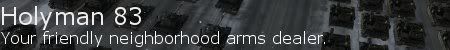
Oni, that is quite an interesting drawing style to say the least, but I like the angular appearance of the fox's face. As for the dots, maybe you need to use different settings for Photoshop's Levels tool or maybe try Despeckle.<br><br>Nice drawing there, Octan! You definitely know how to handle those math courses. heh
Who is online
Users browsing this forum: No registered users and 13 guests