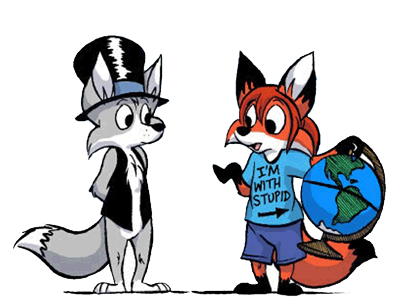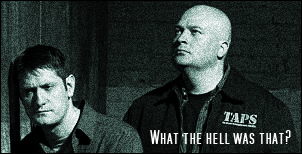So, that leads me to my question: Do any of you guys know a really good tutorial for one of the chat programs I could look at? Or, if you're extremely kind, might be willing to talk to me on AIM or something and explain how you use the program? I would greatly appreciate it. Perhaps I could owe you a fanart or something for the effort (not that I'm the greatest artist in the world or anything, but it's something to offer, right?)
So, in closing: HELP!