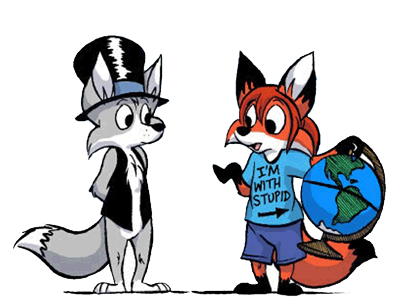Come all ye tech-heads, and all ye-e ga-mers
Moderator:Æron
- Burning Sheep Productions
- Posts:4175
- Joined:Fri Oct 31, 2003 8:56 am
- Location:Australia
- Contact:
(Title parody of that hymn and Ankaris's title).<br><br>Umm, I'm upgrading to ADSL, weeee!!<br>And there have been some problems...<br><br>Firstly Internet Explorer starts off in [Working Offline] mode and the only way to get out of that is to connect to the internet, and the only way to do that is to dial-up, which isn't what I want!!<br>Thankfully FireFox doesn't have a [Working Offline] mode and doesn't screw up where IE does but still, how do you configure it to use ADSL instead of default dial-up?<br><br>I've gone into Connections in Internet Options and setup a non-signin thing which only makes internet stuff not work anymore!<br><br><br>So, umm... I'm sure a bunch of you have done the dial-up=>ADSL thing before so... any ideas on what I'm doing wrong?
-
Richard K Niner
- Posts:4297
- Joined:Wed Oct 20, 2004 5:08 pm
- Location:On hiatus
- Contact:
Firefox: Under 'Tools > Options...', go to 'General', and click 'Connection Settings...' Ensure that 'Direct Connection to the Internet' (the first option) is selected.<br><br>MSIE: Under 'Internet Options' in the Control Panel (or under the tools menu, or by right-clicking the icon on the desktop and selecting 'Properties'), under the 'Connections' tab, click on 'LAN Settings...' Ensure that 'Automatically detect settings' is checked.<br>Note that the list of connections does not need anything in it - that is the list of dial-ups.<br><br>Hopefully this is of help.
Also, in the IE Connections tab, pick the radio button that says "Never dial a connection", this will prevent it from trying to auto-dial. You could pick "Dial whenever a network connection is not present", but in my experience, IE sucks at detecting a network connection's presence.<br><br>Good luck!
- Burning Sheep Productions
- Posts:4175
- Joined:Fri Oct 31, 2003 8:56 am
- Location:Australia
- Contact:
Who is online
Users browsing this forum: No registered users and 34 guests