GRRRR....I hate it when I search forums or look at threads and links are ether broken or images are broken, or in this case plain edited, if you post it IMO you should be willing to keep it posted as long as the forum is alive. Needless to say here is a new link to the file:I thought the topic was dying, so I took off the link because I thought everyone who needed it had already got it. Sorry!Say, where did the link disappear to?
http://guest.bigbudden.com/variousstuffs.zip
I am with you RKN....tar is the shit. "tar -czf" is the only compression I do. Obviously I am willing to do bzip2 and stuff but .gz is good enough for everything I am compressing.
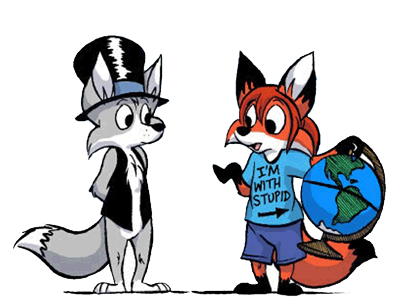





 And since it comes with Linux I just use it anyways. But on Windows 7zip is my friend.
And since it comes with Linux I just use it anyways. But on Windows 7zip is my friend. 

 )
)