Sunday, May 3, 1998: Nothing's gonna change my world
Posted: Sun Jul 22, 2007 7:41 am
Not really a current strip, but oh well, wanted to try coloring an early strip 
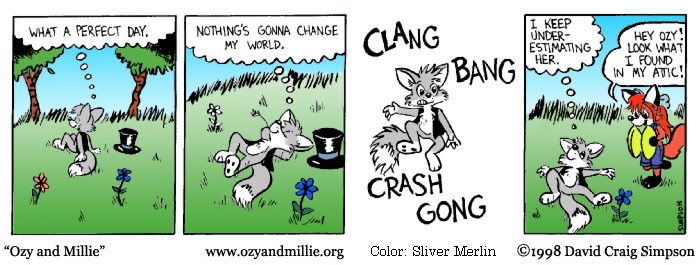
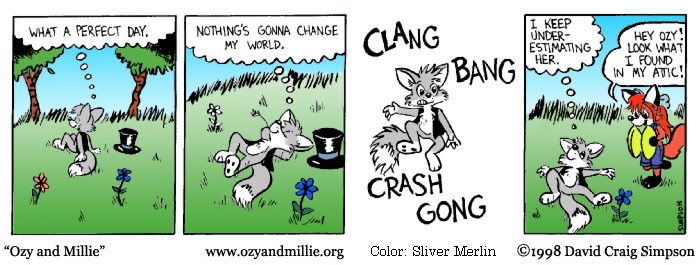
Fan forum for Azumanga Daioh and Marty (and O&M to a limited extent)
https://definecynical.net/forum/
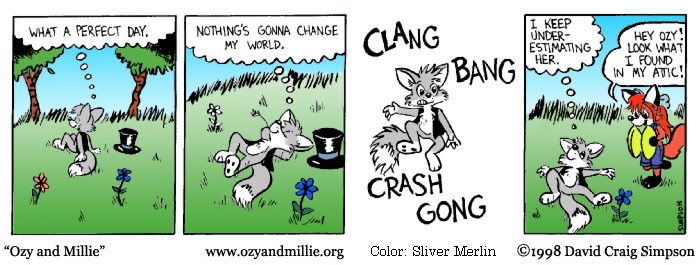
It should go in Fanart...Thats really good! How did you do that? And if its can't go here or in iHouse Rules or Fanart sections, um, where is it supposed to go?
If you're a mod, yes.P.S. Is there any way to move posts?
I'm trying to do one a day as practice, I'll upload them to the fanart section if they turn out ok.EDIT: Perhaps you can get Gforce off my back for a while, at least till school starts!
Thanks, I have a 2.5 year old son so I get plenty of practice coloring LOL. I use Photoshop CS2 or Elements 3.0 (depending on my mood) and a Wacom Graphire digital pad. Oh, and a lot of patienceThats really good! How did you do that?
Oh, cool, any mod is more then welcome to move my coloring jobs to the fanart forum.If you're a mod, yes.
Looks good to me, just put it in the right section next time
EDIT: Perhaps you can get Gforce off my back for a while, at least till school starts!
photoshop is a good program. However, lots of people can't afford it. Some people get it illigally, I'm not telling you how!How did you do that?
*claps*I use Photoshop CS2