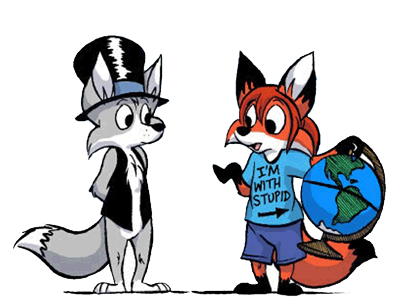Attempt at coloring
Moderator:Æron
- Steve the Pocket
- Posts:2271
- Joined:Wed May 19, 2004 10:04 pm
<!--QuoteBegin-Jacob+Jan 14 2005, 05:46 PM--> <table border='0' align='center' width='95%' ><tr><td class='quotetop'><b>Quote:</b> (Jacob @ Jan 14 2005, 05:46 PM)</td></tr><tr><td class='quotebody'> I think it's quite well done for MS Paint, just clean out the edges a little I'd suggest.<br><br>And people, you have to realise <i>some</i> of us don't have Photoshop. Well, I don't anyway. <!--QuoteEnd--> </td></tr></table> <!--QuoteEEnd--><br> The GIMP, I'm told, works just as well. At least for something as simple as colorizing. It's available for Windows, Mac, and Linux, and it's totally free (yay!)<br><br>Anywho, if and when you get it, here's the secret: You know how TV cartoons are made by drawing the characters on sheets of cellophane and then the coloring is painted on the back? That's pretty much how painting in Photoshop/PSP/GIMP works too. You put a layer under the picture, then you change the top layer so instead of being black, white, and shades of gray it's black, clear, and shades of clearish. (What tool you use for that depends on the program; I'll try to get back to you on how to do that in the GIMP.) Then you switch to the bottom layer and color it in with a brush tool. The hardest part really is coloring areas where two colors bump up against each other with no outline inbetween (Millie's face for instance). For that I just have to resize the image to something like eight times the original, color, then resize it back.
Who is online
Users browsing this forum: No registered users and 21 guests