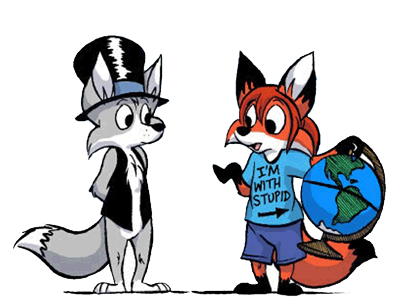Color
Moderator:Æron
<!--QuoteBegin-DraganFox+Sep 6 2004, 11:37 PM--> <table border='0' align='center' width='95%' ><tr><td class='quotetop'><b>Quote:</b> (DraganFox @ Sep 6 2004, 11:37 PM)</td></tr><tr><td class='quotebody'> In addition to frisbees, AOL disks, when properly glued together, make good spare tires for cars (seriously, CDs are tough!) <!--QuoteEnd--> </td></tr></table> <!--QuoteEEnd--><br> Ah. But do they get good traction?
Killin' the first born of lyrical Yul Brynners.
- Ozymandias
- Posts:1901
- Joined:Sun Jun 20, 2004 3:21 pm
I don't know about you guys but a while ago my class found that a new shipment of AOL, er, 8 I think it was, CDs had hit the checkouts and so everyone was making them into shrukiens or poking holes in them with compasses to get funny light reflections. Anyhoo I thought it would be a "Rite Larf" to phone up their helpline and say my CD didn't work (after these modifications, of course, but I didn't tell the phone operator that <!--emo&;)--><img src='http://definecynical.mancubus.net/forum ... s/wink.gif' border='0' style='vertical-align:middle' alt='wink.gif' /><!--endemo-->). He offered me 3 months extra free subscription on top of the 6 already given for inconvenience and also offered to post me a replacement disc. No implications that it was in any my fault. So I'll say this for AOL; whilst their browser is rubbish, their customer service is impeccable.
The end is nigh!
- erikbarrett
- Posts:496
- Joined:Wed Oct 15, 2003 3:51 pm
- Location:Ohio, USA
- Ozymandias
- Posts:1901
- Joined:Sun Jun 20, 2004 3:21 pm
- Steve the Pocket
- Posts:2271
- Joined:Wed May 19, 2004 10:04 pm
* Snaps thread with a whip and commands it to get back on topic *<br><br>There's a technique I figured out for coloring that uses Paint Shop Pro: Tell it to create a mask, source-luminance, and invert it. Now the opacity (how un-transparent it is) of each pixel is directly proportional to how dark it is. Then paint over the whole thing with solid black to remove the grays. Now delete the mask and tell it to merge into the layer. This all has the same effect as, say, xeroxing onto a transparency.<br><br>Now add a new layer and put it underneath. On it, paint in the colors. To smooth the places where one color meets another directly (like Millie's face), you might want to resize the image to 800% or so, then shrink it back after you're done.<br><br>And yes, I did do a couple of these, but alas, they have since been deleted. As for how to do this in Photoshop, I have nary a clue. It may be more powerful but egad those guys at Adobe could use some pointers on improving ease of use.
Who is online
Users browsing this forum: No registered users and 21 guests