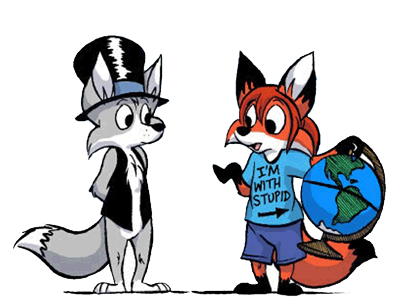O&M sig
- Bocaj Claw
- Posts:8523
- Joined:Mon Apr 25, 2005 11:31 am
- Location:Not Stetson University
- Contact:
- Bocaj Claw
- Posts:8523
- Joined:Mon Apr 25, 2005 11:31 am
- Location:Not Stetson University
- Contact:
- Burning Sheep Productions
- Posts:4175
- Joined:Fri Oct 31, 2003 8:56 am
- Location:Australia
- Contact:
-
Richard K Niner
- Posts:4297
- Joined:Wed Oct 20, 2004 5:08 pm
- Location:On hiatus
- Contact:
Why wouldn't it be?<br><img src='http://img119.exs.cx/img119/9016/e0cad.gif' border='0' alt='user posted image' /><br>(Oh, and this one was made by Octan)
-
Richard K Niner
- Posts:4297
- Joined:Wed Oct 20, 2004 5:08 pm
- Location:On hiatus
- Contact:
[ img ]http://img119.exs.cx/img119/9016/e0cad.gif[ /img ]<br>But without the spaces.
- Steve the Pocket
- Posts:2271
- Joined:Wed May 19, 2004 10:04 pm
<!--QuoteBegin-Richard K Niner+Oct 1 2005, 07:51 AM--> <table border='0' align='center' width='95%' ><tr><td class='quotetop'><b>Quote:</b> (Richard K Niner @ Oct 1 2005, 07:51 AM)</td></tr><tr><td class='quotebody'> Why wouldn't it be?<br><img src='http://img119.exs.cx/img119/9016/e0cad.gif' border='0' alt='user posted image' /><br>(Oh, and this one was made by Octan) <!--QuoteEnd--> </td></tr></table> <!--QuoteEEnd--><br> If you plan on using that for forums, I would recommend a version with only the last frame -- animated ones tend to be more geared toward the tops of web pages.<br><br>Hang on, I'll get right on it -- just need to get Paint Shop Pro back up.
One of the lesser-known pages on the O&M website: <a href='http://www.ozyandmillie.org/linking.html' target='_blank'>Linking</a><br><br>Hey, they already have the banner! Well, an older version of it... Octan's used the newer drawings for his.<br><img src='http://www.ozyandmillie.org/banners/banner3.gif' border='0' alt='user posted image' /><br><br>Edit: BTW, the URL of that image is <a href='http://www.ozyandmillie.org/banners/banner3.gif' target='_blank'>http://www.ozyandmillie.org/banners/banner3.gif</a> so you just need to place that in the IMG tags as demonstrated by RKNiner.
Last edited by Tavis on Mon Oct 03, 2005 11:58 pm, edited 1 time in total.
- Steve the Pocket
- Posts:2271
- Joined:Wed May 19, 2004 10:04 pm
Here we go, new banner, unanimated, perfect for forums. Just right click, Copy Image Location and use whatever image tags the forum in question has available:<br><br><img src='http://img67.imageshack.us/img67/9236/e0cadcopy8ci.gif' border='0' alt='user posted image' />
Who is online
Users browsing this forum: No registered users and 25 guests